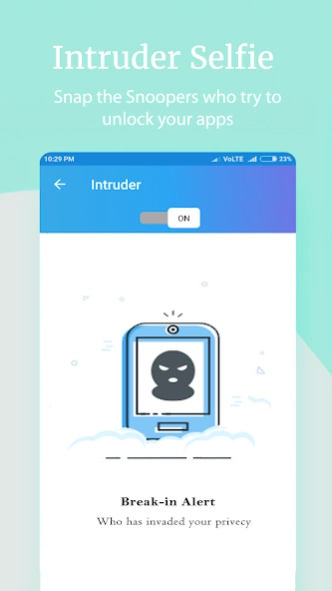Secure Folder - App Lock Safe 1.1.29
Free Version
Publisher Description
Secure Folder - App Lock Safe - Safefolder Best Photo Vault/Video Locker. AppLock, Secure browser, File transfer
--------------- Safe Folder and AppLock Features--------------
★ App Lock
- Lock the app with a password and pattern lock to protect your privacy. e.g. facebook,Messenger, WeChat, Whatsapp,insta and any apps.
- Support pin and pattern lock.
- Personalized with multiple app lock themes.
★ Hide Photo & Video
- Hide your pictures & Video easily from a gallery, album or photos.
- Fast and intuitive photo viewer.
- Unlimited Photo & Video can be locked
- Watch Video in Vault
- Keep snoopers away from private videos.
★Safe Audio Vault
- Import Audio(s) from music library.
- Listen Audio.
- Delete Audio.
★ Secret Contact
- Manage Contacts and call without log history.
★ Secure Notes
- Manage Contacts and call without log history.
★ Intruder Selfie & Alert
- Safe folder App Lock capture selfie secretly when the password is entered incorrectly (if your device has a front camera).
- If someone tries to break into private photo Vault, we will send you an alert to protect your photos and videos, keep photo safe.
- Secure Folder
- Best Folder Lock
---------------- Safe Folder Vault ADVANCE FUNCTION ----------
★ Face Down Lock
- Face Down Phone will help you to perform chosen action in emergency situations when someone came suddenly. for example, close Safe Folder app, open a website or open another app immediately.
★ Uninstall Protection
- App support "Uninstall Protectted" to prevent Safe folder from being uninstalled by kids or strangers.
★ Fake Cover Protection
- You can even hide the fact that lock the app with fake error window.
★ Hide Icon
- You can hide icon from app list and open by dialing #4567 number.
No Storage Limitation
- Using "Safe Folder Vault App Lock" you don't face any storage limitation for your hidden files if your phone memory has enough storage space.
• No storage limitation to hide photos or hide pictures & hide video
• Support hiding icon, and no one knows the existence of GalleryLocker except you.
• Support Android 4.4(KitKat), 5.0(Lollipop), 6.0(Marshmallow) & 7.0(Nougat)+.
This app uses the Device Administrator permission.
Disclosure:
To prevent SafeFolder Vault being uninstalled, Safe Folder Vault need Device Administrator Permission and it never use any other Device Administrator permission except uninstall prevention.
-----FAQ--------
Q). My hidden files are stored online?
A. No, your hidden files are stored inside phone locally.
Q). Can I recover hidden files from old phone if my new phone or phone stolen or broken?
A. No, currently we do not support online backup of your hidden files so that you can not recover any of files from the old phone.
Q). How do I change app lock password?
A. Open your SafeFolder vault AppLock first and select app lock then go to setting click on Change password option.
Q). After hide icon, How i will open Safe Folder Vault AppLock?.
A. Dial #4567 from phone dial pad to open SafeFolder vault app.
Q) I am not able to open my app after hiding my app. What should I do now?
IMPORTANT: Do not uninstall this app before unhiding your personal files otherwise it will be lost forever.
Activate Uninstall Protection to prevent this app from being uninstalled by others especially kids.
About Secure Folder - App Lock Safe
Secure Folder - App Lock Safe is a free app for Android published in the System Maintenance list of apps, part of System Utilities.
The company that develops Secure Folder - App Lock Safe is LaxmiSoft Solution Pvt Ltd.. The latest version released by its developer is 1.1.29.
To install Secure Folder - App Lock Safe on your Android device, just click the green Continue To App button above to start the installation process. The app is listed on our website since 2024-01-20 and was downloaded 9 times. We have already checked if the download link is safe, however for your own protection we recommend that you scan the downloaded app with your antivirus. Your antivirus may detect the Secure Folder - App Lock Safe as malware as malware if the download link to com.laxmisoft.safefolder.vault is broken.
How to install Secure Folder - App Lock Safe on your Android device:
- Click on the Continue To App button on our website. This will redirect you to Google Play.
- Once the Secure Folder - App Lock Safe is shown in the Google Play listing of your Android device, you can start its download and installation. Tap on the Install button located below the search bar and to the right of the app icon.
- A pop-up window with the permissions required by Secure Folder - App Lock Safe will be shown. Click on Accept to continue the process.
- Secure Folder - App Lock Safe will be downloaded onto your device, displaying a progress. Once the download completes, the installation will start and you'll get a notification after the installation is finished.